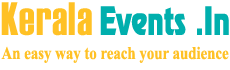Kerala BevQ mobile app download, Bev q mobile app, Bevq mobile app play store, BevQ SMS Token Booking,Bevco Virtual Q App,BEVQ App, BevQ Online liquor booking. Bevco App.
The government of Kerala has now released a special app for the booking of liquor through online. This BEVQ app is used for the booking of liquor from the Bevco outlets and Beverage Bar in Kerala. This mobile application can be downloaded from the Google play store.
Bevco has given the customers to book liquor,beer or win by using SMS token booking method. The customers who do not have a smart phone can also book beverages without Bevq app by SMS booking method from their normal ordinary mobile.
BevQ Online Booking Mobile App
The customers those have not gotten liquor for so many days has now an big opportunity for booking the liquor through a mobile app. Kerala Beverage Corporation has released a mobile app BevQ on google play store. Customers can download the BevQ App from playstore and install it in their smart phone.
Bevco App is working in very simple way. Customers can book liquor, Beer or Wine from the Beverages outlets or slected Bars in Kerala by using this Bevco Mobile App. After the booking process the person who have booked the liquor will get a token in their mobile, and the person will have to go to the related Beverages outlet and purchase the liquor. The customers can get this app from google play store in free of charge.
How to use the Mobile App BEVQ liquor Booking App
The person who want to purchase liquor can use a mobile application from Kerala Bevco for online liquor booking.
Bevco mobile application is used to avoid high rush in the beverages outlets and bars in Kerala. Bevco has introduced the mobile app BevQ for the Beverages booking for its customers.
The customer would have to download the KSBCVirtualQ application BevQ from google play store and install it in android mobile phone.
Customer open the app and enter their name, mobile number and pin code to book beverages. After a successful booking process the person will be getting a token. The token will have the details of Beverages outlet name, date and time to purchase the beverage item.
Customer can purchase the booked liquor from the liquor shop by using the token. The customer have to follow the rules and guidelines that mentioned by the government in the outlets.
How Book Beverages by SMS
The customer who do not have a smart phone can use SMS token booking method from their ordinary mobile to purchase liquors. Bevco SMS booking is very simple method for the people who do not have BevQ app in thier mobile phone.
Follow the format to send SMS to book Bevco token.
Bevco SMS booking format for Liquor is
<BL><SPACE><PINCODE><SPACE><NAME>
Send to 8943389433
Bevco SMS booking format for Beer /Wine is
<BW><SPACE><PINCODE><SPACE><NAME>
Send to 8943389433
After sending the SMS customer will get a confirmation message. Go to the beverage shop and purchase the booked item from the shop by using the message.
Bevco App liquor booking mobile application
| Authority : | Kerala State Government |
| Organization | Kerala State Beverages Corporation LTD (KSBC) |
| Type of the Application | BEVCO Mobile Booking App |
| Name of Mobile App | BEV Q App |
| Bev Q Mobile App Link | Bev Q Mobile App Download from Google Play Store |
| Official Website | www.ksbc.kerala.gov.in |
Lockdown Travel E-pass for inter state travel